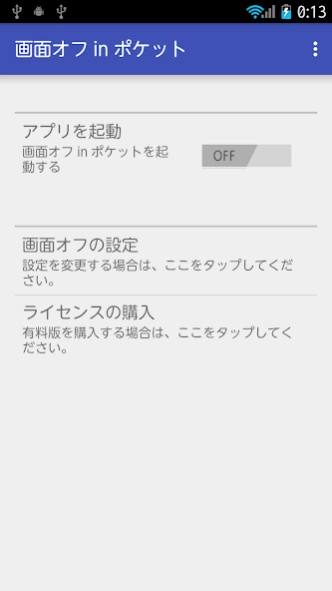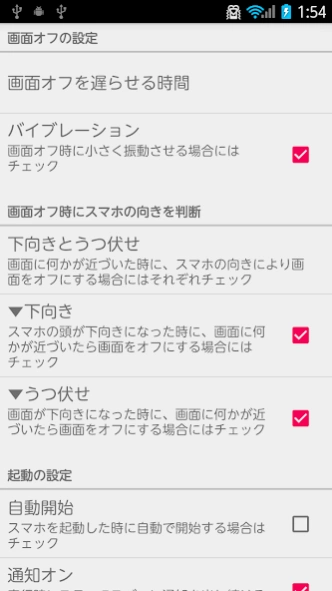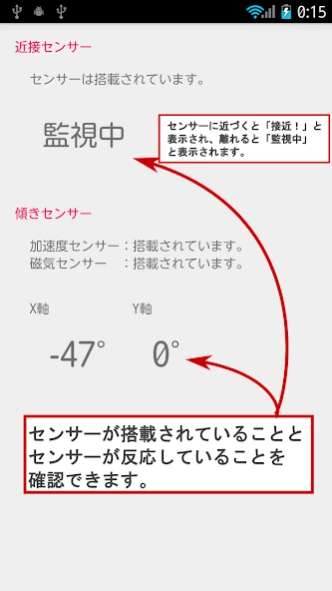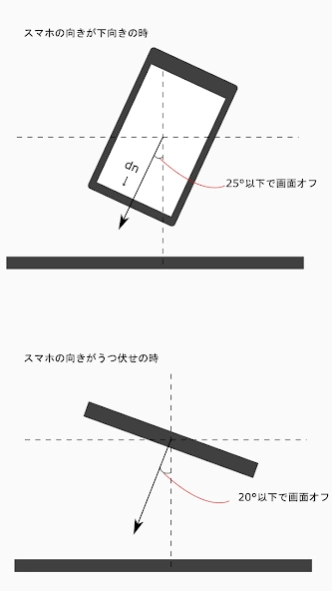画面オフ in ポケット / センサーを使って自動で画面消灯 1.4.0
Free Version
Publisher Description
画面オフ in ポケット / センサーを使って自動で画面消灯 - Sumaho the Turn off the screen automatically when you put in your pocket. You can also turn off the screen when placed face down on the desk.
When put away the smartphone in your pocket, or is not as cumbersome to lock every time.
In addition, to receive and e-mail in a state that put the smartphone in your pocket, do not cause the operation screen is lit false.
With this "off the screen in the pocket", for us to turn off the screen automatically using the sensor.
So, it will not have to be multiplied by the lock every time you put away the smartphone. If in the pocket even if the screen is arbitrarily lit, you can prevent a malfunction of being immediately turned off.
★★★★★★
This app Deki use free of charge up to 2 weeks.
Passed two weeks and the message is displayed, you will not be able to use.
It does not be charged automatically.
★★★★★★
Because by the terminal there are times when the sensor does not react correctly, please make sure that it works properly I will try once.
If you like it and if, to buy a license, you can use all the time.
(Price: 140 yen)
★ This app uses the administrative authority of the terminal. ★
Use administrator privileges to lock the terminal.
◆ app description ◆
【function】
- smartphone screen When you head to the bottom in the pocket of turns off.
• If the screen of the smartphone was placed on a table in the bottom, the screen is turned off.
At the time that something was close to accurate on the screen, when the smartphone is turned down, or prone (screen below) are in a state of, turn off the screen.
【Characteristic】
· Smartphone or to consider the direction of, or not can be selected.
· Smartphone can restart setting, such as to start automatically in the.
And power consumption of the battery is low. (By its own research)
• In Android6.0, it is released by the fingerprint authentication after the lock.
[How to use]
① screen to start off in pocket, turn ON the start switch the app.
② The first time, since the screen to enable the device management functions are displayed, please enable.
③ Please put on the table down the screen. Screen is operating properly if off.
④ If you want to change the settings, please change the settings to your liking.
[Recommended settings]
- during normal use
To turn on all of the check box.
A time to delay the screen off to 0.2 seconds.
· Lid cover during use
Down, turn off the check box for prone.
A time to delay the screen off to 1 to 2 seconds.
[Set to delay the password lock]
You can not lock immediately on the screen off by performing this setting.
The password for the terminal (smartphone), because it can be to manage with this app, you will need to set a password.
Type of password will be only "PIN (personal identification number)" or "password (alphanumeric)". "Pattern" can not be used.
※※※※
The password is stored in the terminal by encryption. Because you have encryption, basically you will be able to use safely. However, because the encryption is also not perfect, there is really likely to be released by malicious hackers. This function, you are requested to use at your own risk. (It is no problem if it is not put in a dangerous app.)
※※※※
[In Android6.0, to allow the release by the fingerprint authentication]
By carrying out the "set to delay the password lock" setting, will also be able to be released by the fingerprint authentication after the lock.
【important point】
· To turn off the screen, so you need to enable the device management function, please enable.
During the uninstallation, please uninstall from disable the device management function.
◆ principle battery consumption is less ◆
Since the sensor and is stopped when the screen is off There is no battery consumption.
In addition, the operation of the sensor When the screen lights up the start of Rema is, we use only the proximity sensor, the acceleration sensor and the like are not always used, it has been suppressed consumption of the battery.
When the condition is satisfied by the proximity sensor, you have to check the slope for the first time acceleration sensor.
◆ confirmation of sensor ◆
It added the sensor of the confirmation function.
From the upper right of the menu, select the "confirmation of the sensor", please start the confirmation screen.
Sensor You can check whether it is installed. Need sensor is as follows.
- proximity sensor
·Accelerometer
Magnetic sensor (does not mean that necessarily need, but not the accuracy is low.)
Also, on this screen you can also see the sensor is operating.
◆ Tested terminal ◆
Xperia Z5 Compact (SO-02H) Android6.0
Xperia Z1 f (SO-02F) Android4.4
AQUOS PHONE (SH-09D) Android4.1
ARROWS X (F-05D) Android4.0
The developer of this app has been certified to certified developers of andro riders as a developer of safe and secure application. https://androider.jp/developer/7100b2040a6ca84d1c8d4ad814f03c01/
About 画面オフ in ポケット / センサーを使って自動で画面消灯
画面オフ in ポケット / センサーを使って自動で画面消灯 is a free app for Android published in the System Maintenance list of apps, part of System Utilities.
The company that develops 画面オフ in ポケット / センサーを使って自動で画面消灯 is Team Daigo. The latest version released by its developer is 1.4.0.
To install 画面オフ in ポケット / センサーを使って自動で画面消灯 on your Android device, just click the green Continue To App button above to start the installation process. The app is listed on our website since 2016-05-07 and was downloaded 0 times. We have already checked if the download link is safe, however for your own protection we recommend that you scan the downloaded app with your antivirus. Your antivirus may detect the 画面オフ in ポケット / センサーを使って自動で画面消灯 as malware as malware if the download link to com.yokohama.daigo.autoscreenoff is broken.
How to install 画面オフ in ポケット / センサーを使って自動で画面消灯 on your Android device:
- Click on the Continue To App button on our website. This will redirect you to Google Play.
- Once the 画面オフ in ポケット / センサーを使って自動で画面消灯 is shown in the Google Play listing of your Android device, you can start its download and installation. Tap on the Install button located below the search bar and to the right of the app icon.
- A pop-up window with the permissions required by 画面オフ in ポケット / センサーを使って自動で画面消灯 will be shown. Click on Accept to continue the process.
- 画面オフ in ポケット / センサーを使って自動で画面消灯 will be downloaded onto your device, displaying a progress. Once the download completes, the installation will start and you'll get a notification after the installation is finished.